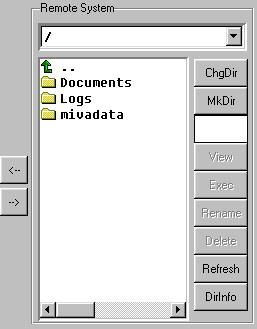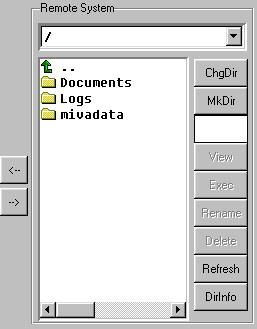
Your web site files are stored in directories (folders).
Mivascript applets/files (those that end with mvc) will always be in your documents or script directory or a subdirectory under the main documents directory. That is the same directory tree that your htm, html, jpg, and gif files are in.
Mivascript databases will always be in a separate directory tree from your applets. This directory tree can only be read by an mvc applet in the same domain or accessed via FTP. This provides security for your data. This directory tree can be named anything your Internet host provider (IHP) decides they will use. Most IHPs have named that tree either mivadata or htsdata or private/mivadata. Like the documents tree, the data tree can have subdirectories.
FTP to and from the directories. In most cases your FTP program is setup to log into the documents directory tree. In order to access the data directory tree you will need to click on the button or image in your FTP program that takes you to the next higher level. At that point you should see your domain root structure with both the documents and data directories identified. Click on the appropriate directory to display its subdirectories and files.