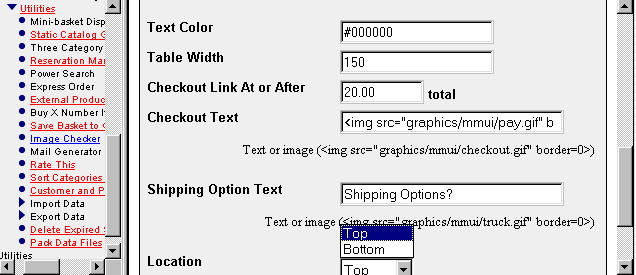The Mini-basket Display module is a plugin module which displays a brief summary of items currently in each customer's basket as they shop within a Miva Merchant 2.x store. License is for ONE mall. Within that single mall, it can be used in multiple stores without additional license. It functions within both the Miva Merchant (mmui.mv) and OpenUI (oui.mv) look and feel modules, appearing at either the top or bottom of the category column. If using the mmui.mv, you will add one line to the mmui.mv file. If using the oui.mv, the hook is automatically set when you install the module.
The Mini-basket "view" is configured in the admin interface. The title of the Mini-basket, column headings, font size and color are configurable. You also have the option of a checkout link appearing in the Mini-basket when a specific order subtotal has been reached, thus allowing for minimum orders if you have disabled the checkout button in the standard Merchant nav bar. You can also allow customers to preview shipping options and costs with a single click if they enter ship to info. The Mini-basket title, checkout button, and shipping option link can be displayed with either text or image. The basket title is linked to the full basket contents display and the checkout is linked to the checkout screens. The shipping option link runs the installed shipping modules to display the available methods.
In my store I have displayed the Mini-basket in two positions in the category column (top and bottom). In a normal configuration you would decide on one or the other positions for your store, not both.
| Screen shot shows the Mini-basket display |

| Screen shot shows admin interface (first options) |
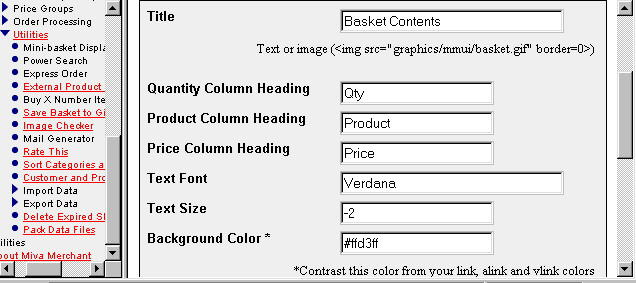
| Screen shot shows admin interface (remaining options) |